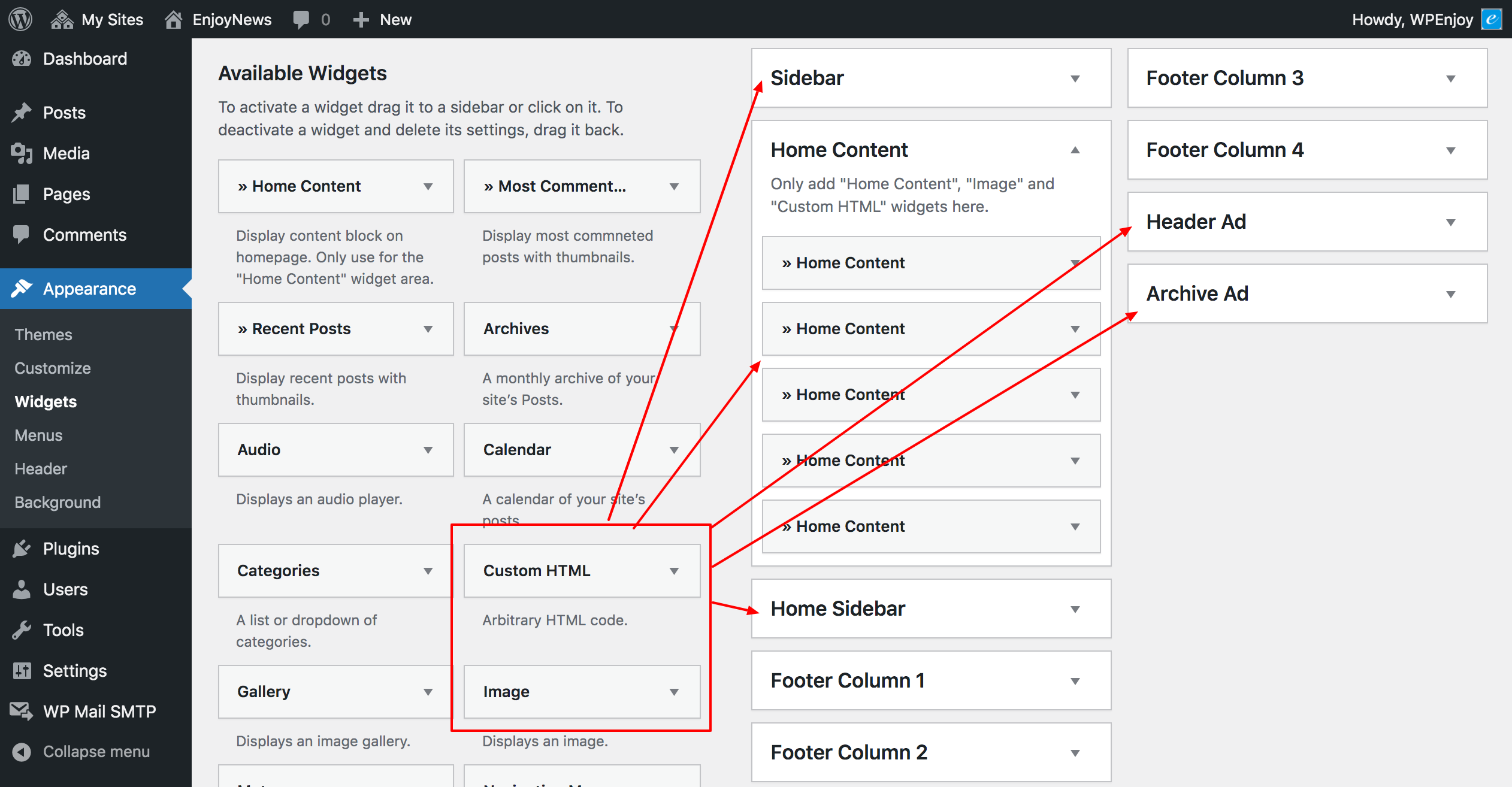Theme Options Panel / Customizer Options
In your WordPress admin panel, go to Theme Options, you will see a lot of options to configure the theme.

If you prefer to use WordPress Customizer, just go to Appearance -> Customizer, all theme options are available there.
Setup Featured Slider on homepage
In your WordPress admin panel, go to Posts -> All Posts, edit any post that you want to show on the Featured Slider. Scroll to the page bottom and you will see the “Featured Post” checkbox, just check this option and the post will be displayed on the Featured Slider on homepage.
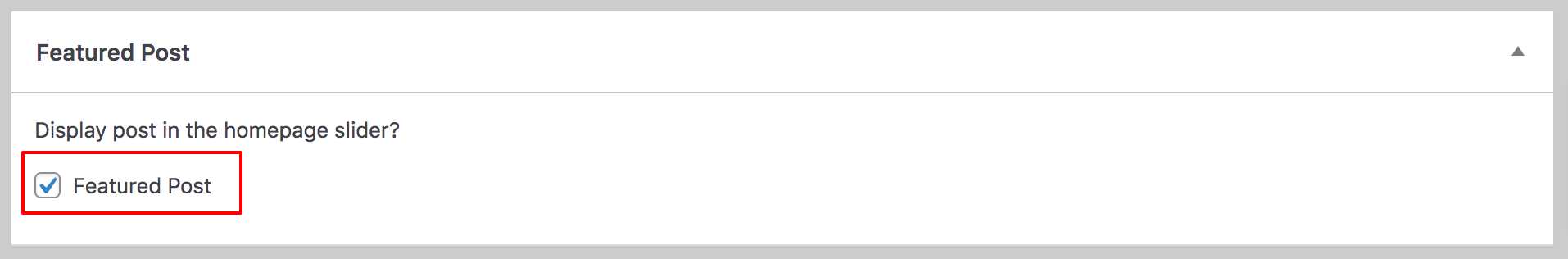
Setup Content Blocks on homepage
Go to Dashboard -> Appearance -> Widgets, add the Home Content widget to the Home Content area:
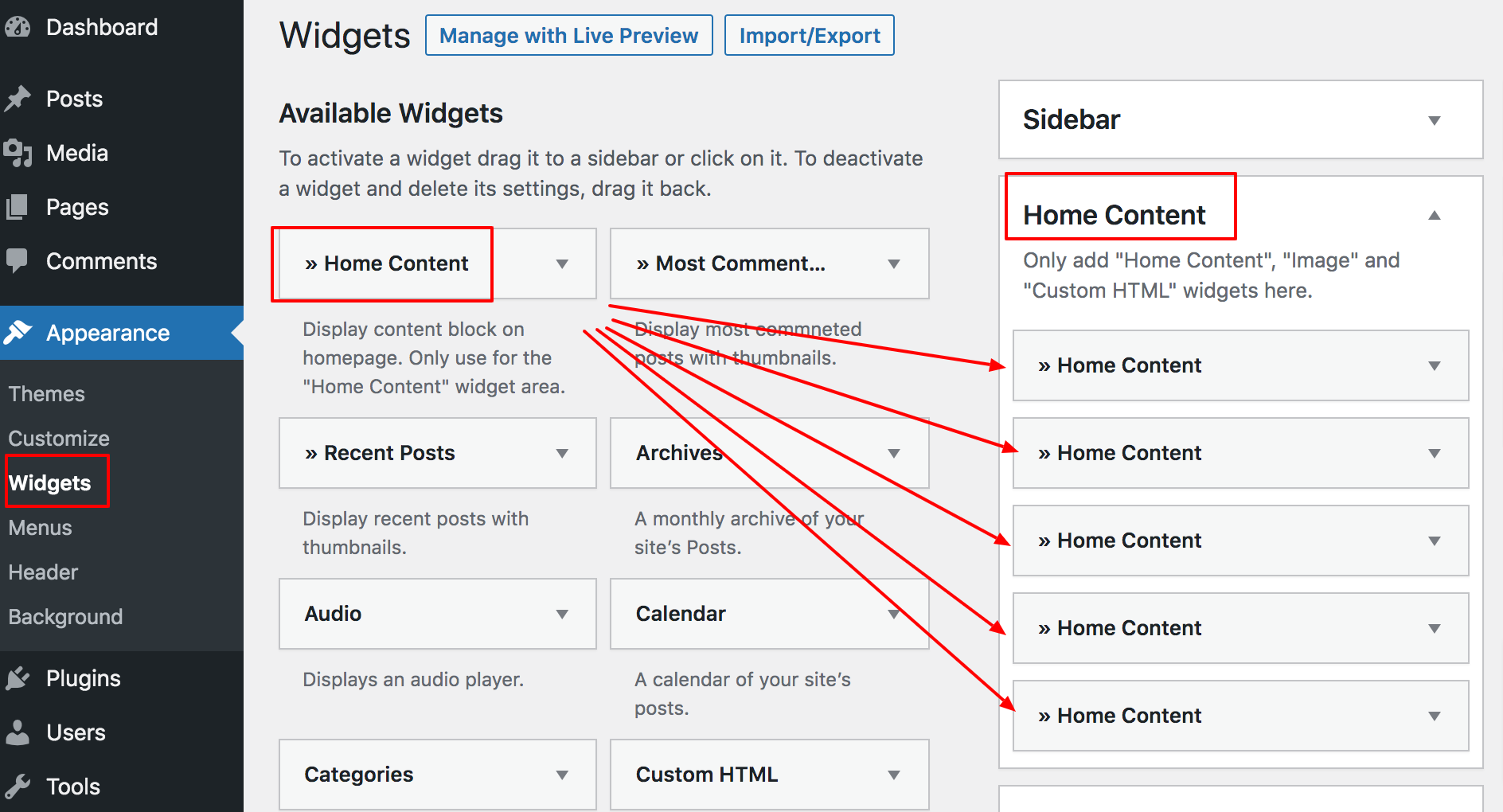
Select the category (Content Block) that you want to display on homepage:
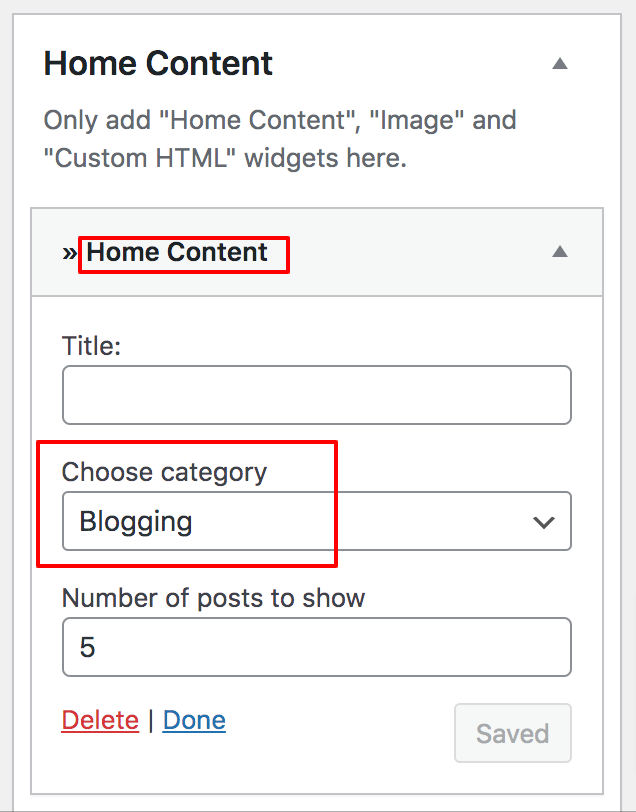
Setup Advertisement banners
Go to Dashboard -> Appearance -> Widgets, you will see multiple ad widget areas, you can drag the Image and Custom HTML widget to the sidebar or any AD position you want. The Image widget is ideal for image ads, and the Custom HTML widget is ideal for HTML or Javascript ad code (e.g. Google Adsense).