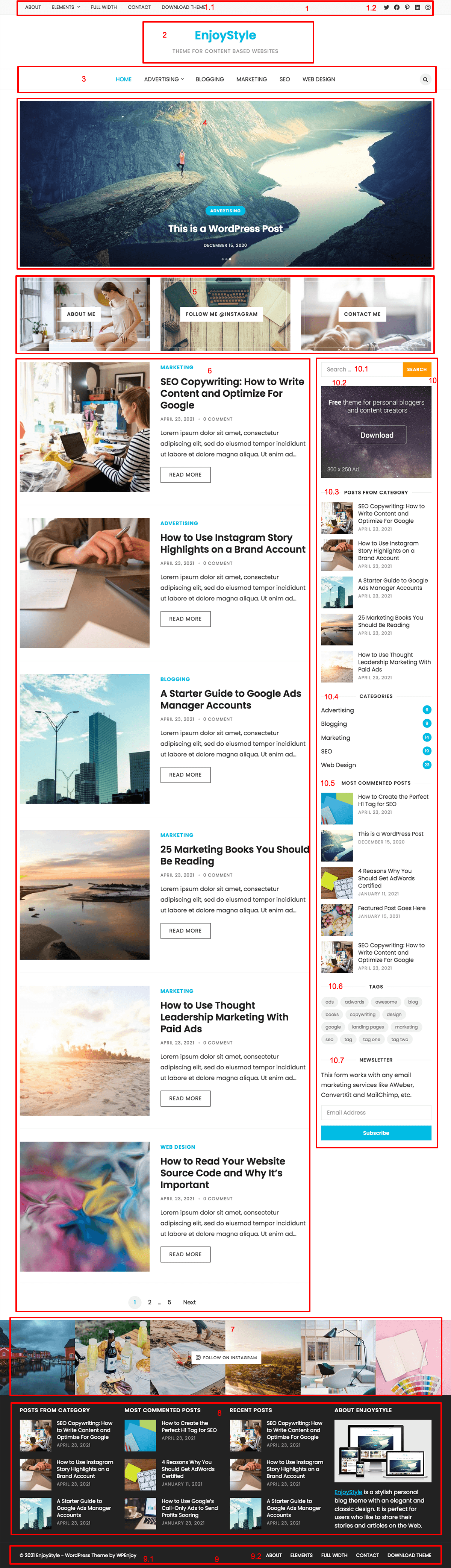
1. Top Bar
1.1 Top Menu: Go to WP Dashboard -> Appearance -> Menus, add menu for location: Top Menu.
1.2 Social Menu: Go to WP Dashboard -> Appearance -> Menus, add Custom Links for menu location: Social Menu. You just need to enter the social profile links, and the social icons will display on front end automatically. For example:

2. Site Header / Logo: Go to WP Dashboard -> Appearance -> Customize -> Site Identity, set Logo or Site Title/Tagline for your site.
3. Primary Menu: Go to WP Dashboard -> Appearance -> Menus, add menu for location: Primary Menu.
4. Featured Slider: Go to WP Dashboard -> Posts -> All Posts, edit any post that you want to show on the Featured Slider. Scroll to the page bottom and you will see the “Featured Post” checkbox, just check this option and the post will be displayed on the Featured Content on homepage.
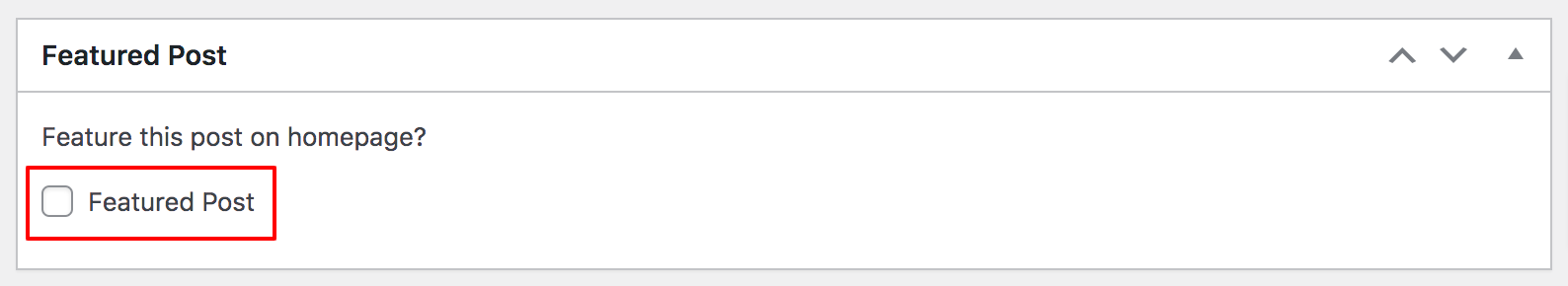
5. Home Image Blocks: Go to WP Dashboard -> Appearance -> Widgets, add “Image Block” widget to the “Home Image Blocks” area:
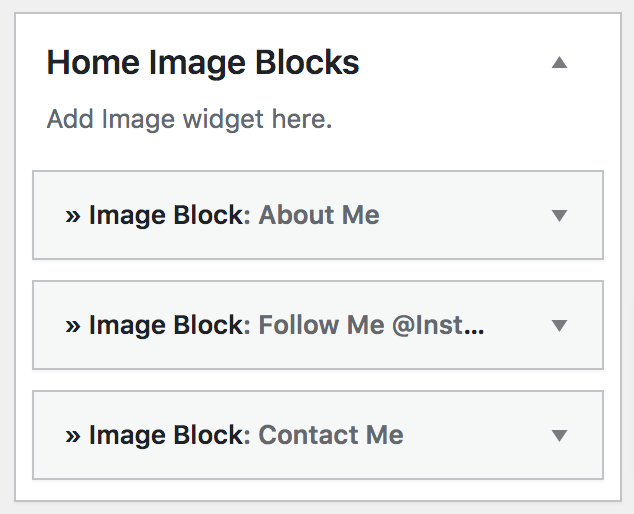
6. Recent Posts: Go to WP Dashboard -> Posts, add new posts.
7. Instagram Feed:
Step 1: Install this plugin (Smash Balloon Social Photo Feed): https://wordpress.org/plugins/instagram-feed/
Step 2: Go to WP Dashboard -> Instagram Feed -> Settings, connect to your Instagram account and customize the display layouts.
8. Footer Widgets: WP Dashboard -> Appearance -> Widgets, add widgets to Footer Columns 1/2/3/4. In the demo site, we added these widgets:
* Category Posts
* Most Commented Posts
* Recent Posts
* Text Widget
9. Site Bottom
9.1 Copyright Info
9.2 Footer Menu: Go to WP Dashboard -> Appearance -> Menus, add menu for location: Footer Menu.
10. Sidebar
Go to WP Dashboard -> Appearance -> Widgets, add widgets to the “Sidebar” area. In the demo site, we added these widgets:
10.1 Search
10.2 Image
10.3 Category Posts
10.4 Categories
10.5 Most Commented Posts
10.6 Tags
10.7 Custom HTML