Installing a WordPress theme is easy. There are three ways to install a theme. Are you installing a free theme from wordpress.org, or a premium one from this website?
The installation procedure can be a bit different for the free themes as they can be directly downloaded from the WordPress admin panel, without having to upload a zip file.
If you prefer to upload the free theme’s zip file instead, that works too.
Installing a premium theme
- Download the theme zip file from your account page on WPEnjoy.com.
- In your admin panel, go to Appearance -> Themes and click the “Add New” button.
- Click the “Upload” button.
- Select the themename.zip file
- Click “Install Now”
Installing a free theme
- In your admin panel, go to Appearance -> Themes and click the “Add New” button.
- Type in the theme name in the search form and press the “Enter” key on your keyboard.
- Click on the “Activate” button to use your new theme right away.
- Navigate to Appearance > Customize in your admin panel and customize to taste.
Manual FTP upload
- Unzip your themename.zip file
- Start your FTP software, like FileZilla, and connect to your web server. (If you don’t know how to do this, please contact your web hosting provider.)
- Navigate to your WordPress installation. Open the wp-content folder and then the themes folder.
- Now upload your themename file folder (from step 1) in your themes folder. Your folder structure should look like this: /wp-content/themes/themename/.
- Activate your theme in the WordPress admin panel Appearance > Themes tab.