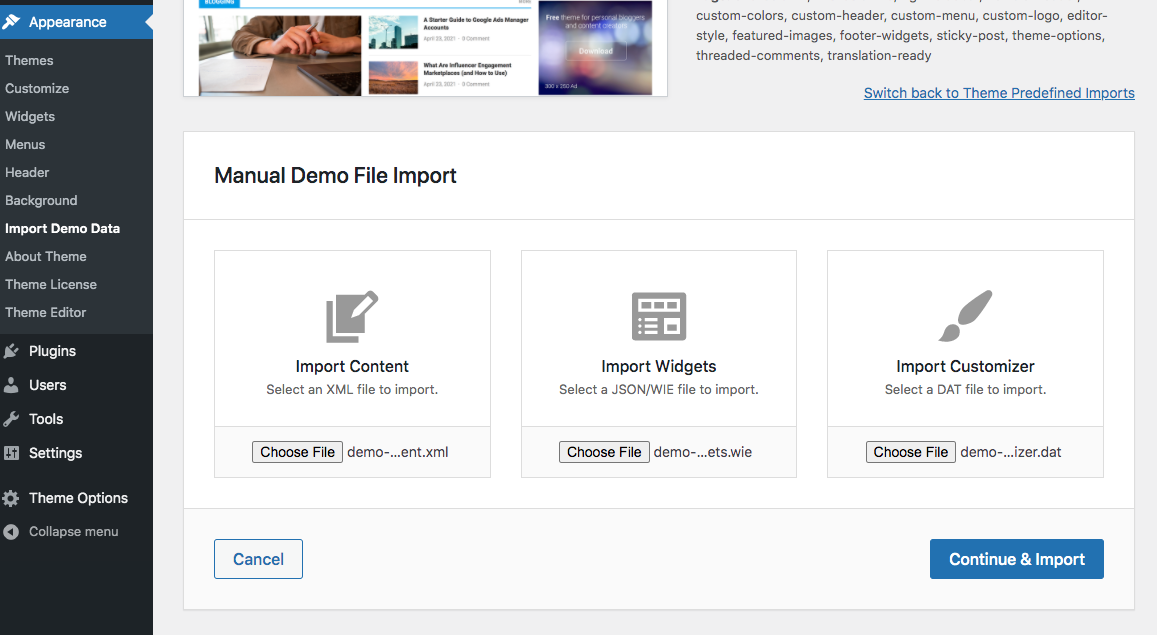All of our PRO themes include the One Click Demo Import feature, which is very suitable for newly installed WordPress sites. After importing the demo content, your website will be exactly the same as our demo site.
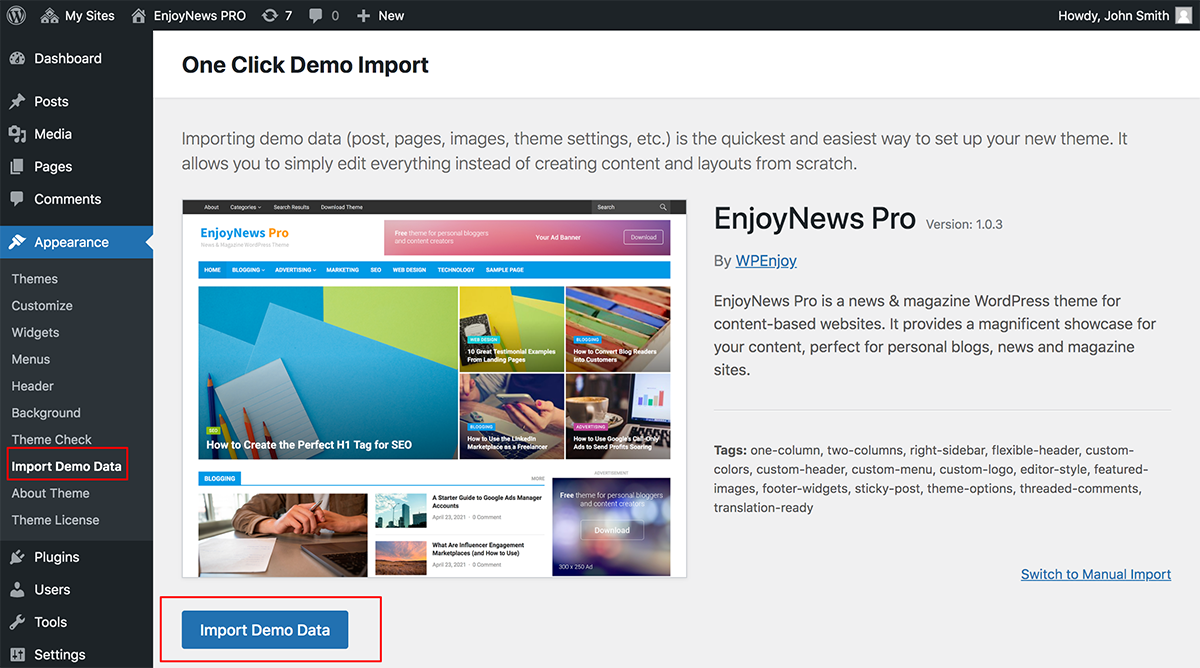
How does it work?
- Install and activate a PRO theme by WPEnjoy.
- Go to WordPress Dashboard -> Appearance -> Install Plugins, install and activate the One Click Demo Import plugin.
- Go to WordPress Dashboard -> Appearance -> Import Demo Data, start importing the demo data.
Please Note:
- Depending on your server configuration, the demo importer may take up to 5 minutes to import the demo content.
- If the demo importer does not import anything the first time you run it, please run it again until you see some posts or pages on your website.
- If the demo importer does not work for you, please Switch to Manual Import, the demo content files are located in /ThemeName/demo-content/