Updating the WPEnjoy PRO theme is very easy and there are two ways to do it.
Method 1 (One Click Auto Update):
Go to your WP Dashboard -> Appearance -> Theme License, enter and activate your license key (You can get the license key in our member area).
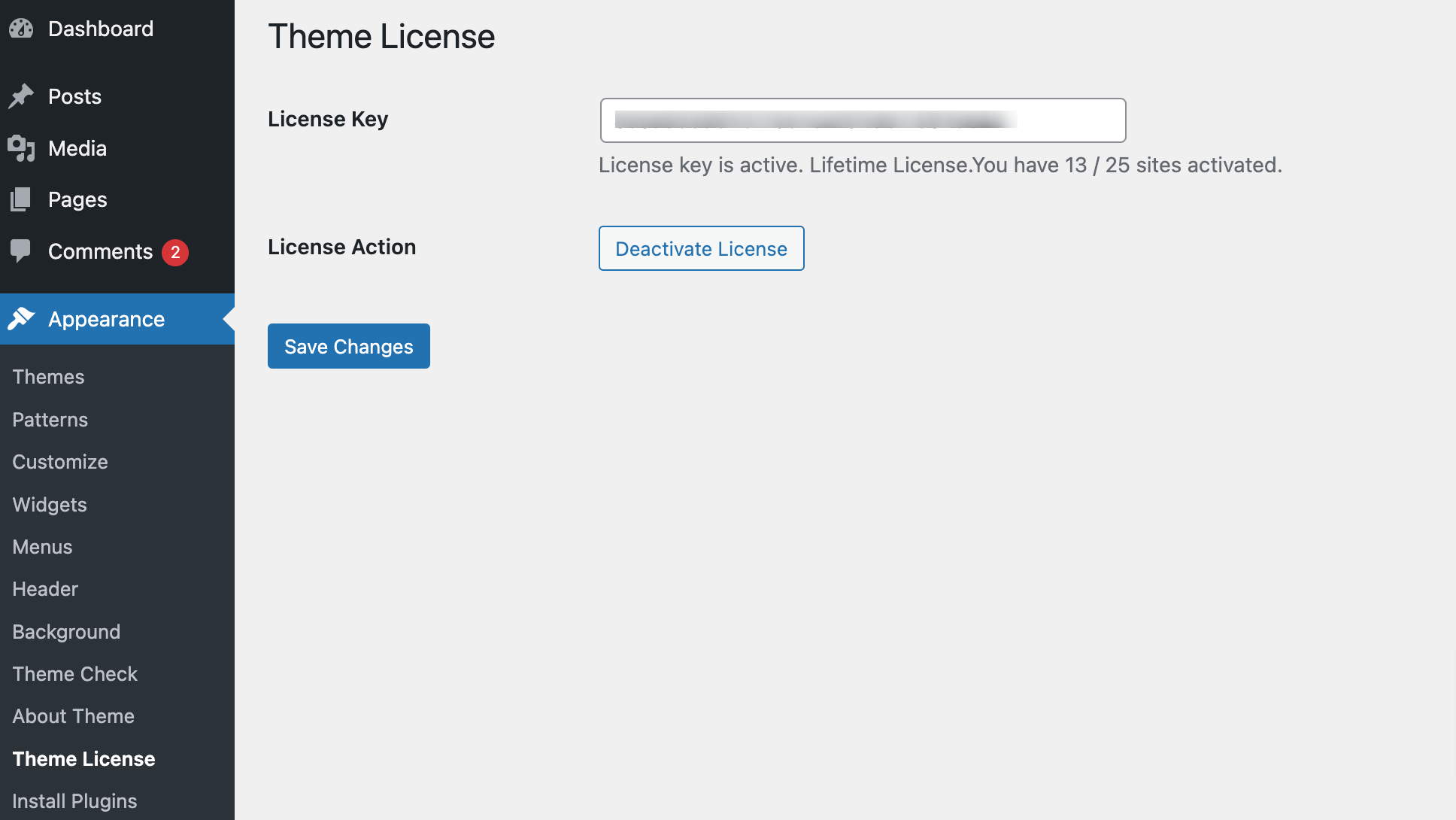
Then go to your WP Dashboard -> Appearance -> Themes, you will see the update notice & update link if there is an update available.
Method 2 (Manual Update):
Go to our member area to download the latest version.
Then go to your WP Dashboard -> Appearance -> Themes -> Add New -> Upload Theme, upload the latest version and replace the old version.