VisualMag is a block theme built with the WordPress Site Editor.
What is a Block Theme?
A block theme is a WordPress theme with templates entirely composed of blocks. Therefore, in addition to the content of different post types (pages, posts, etc.), the block editor can also be used to edit all areas of the website: headers, footers, sidebars, etc.
Setting up the Homepage
Visit to your site URL, and click the “Edit site” link on the admin bar:
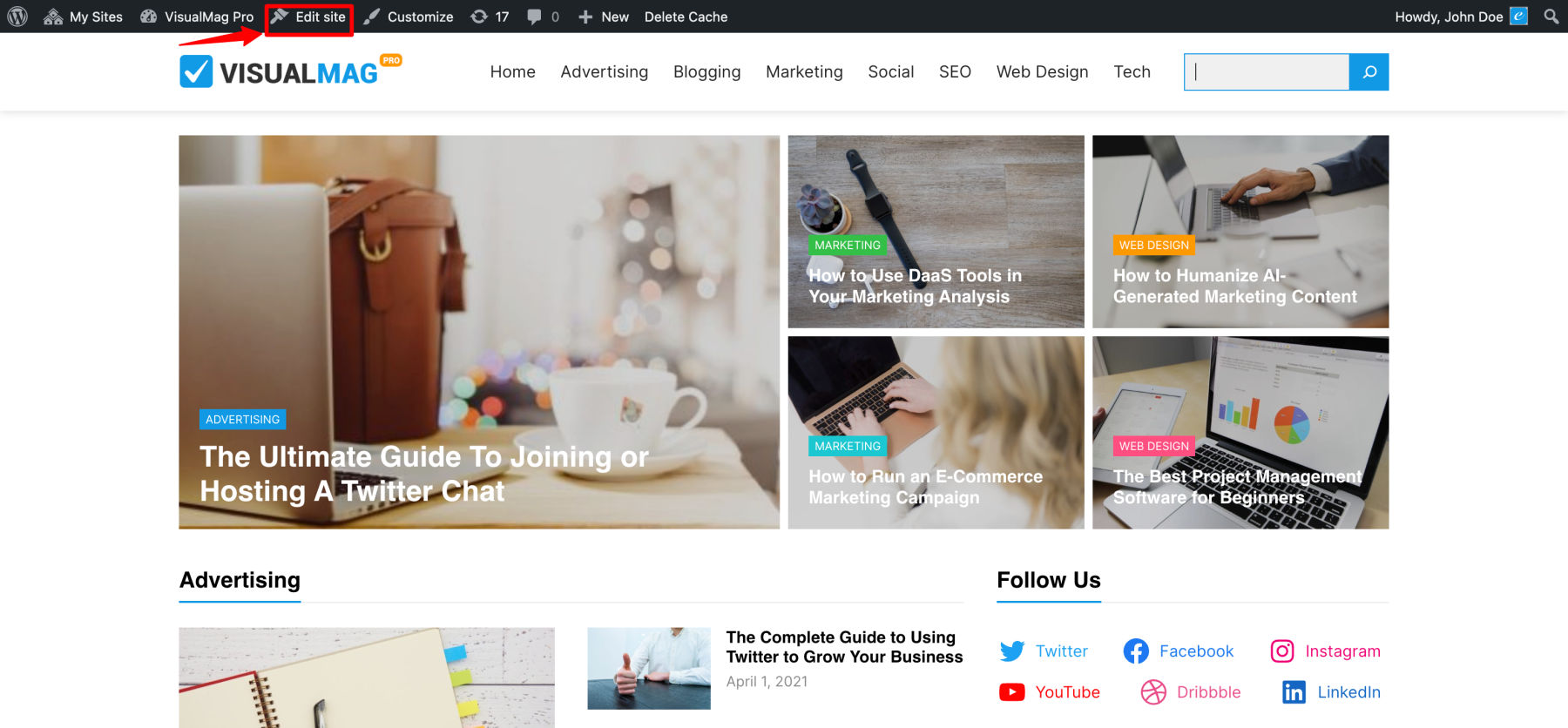
You’ll see the Site Editing screen, which is the WordPress site editor that allows you to easily customize the design and content of your site.
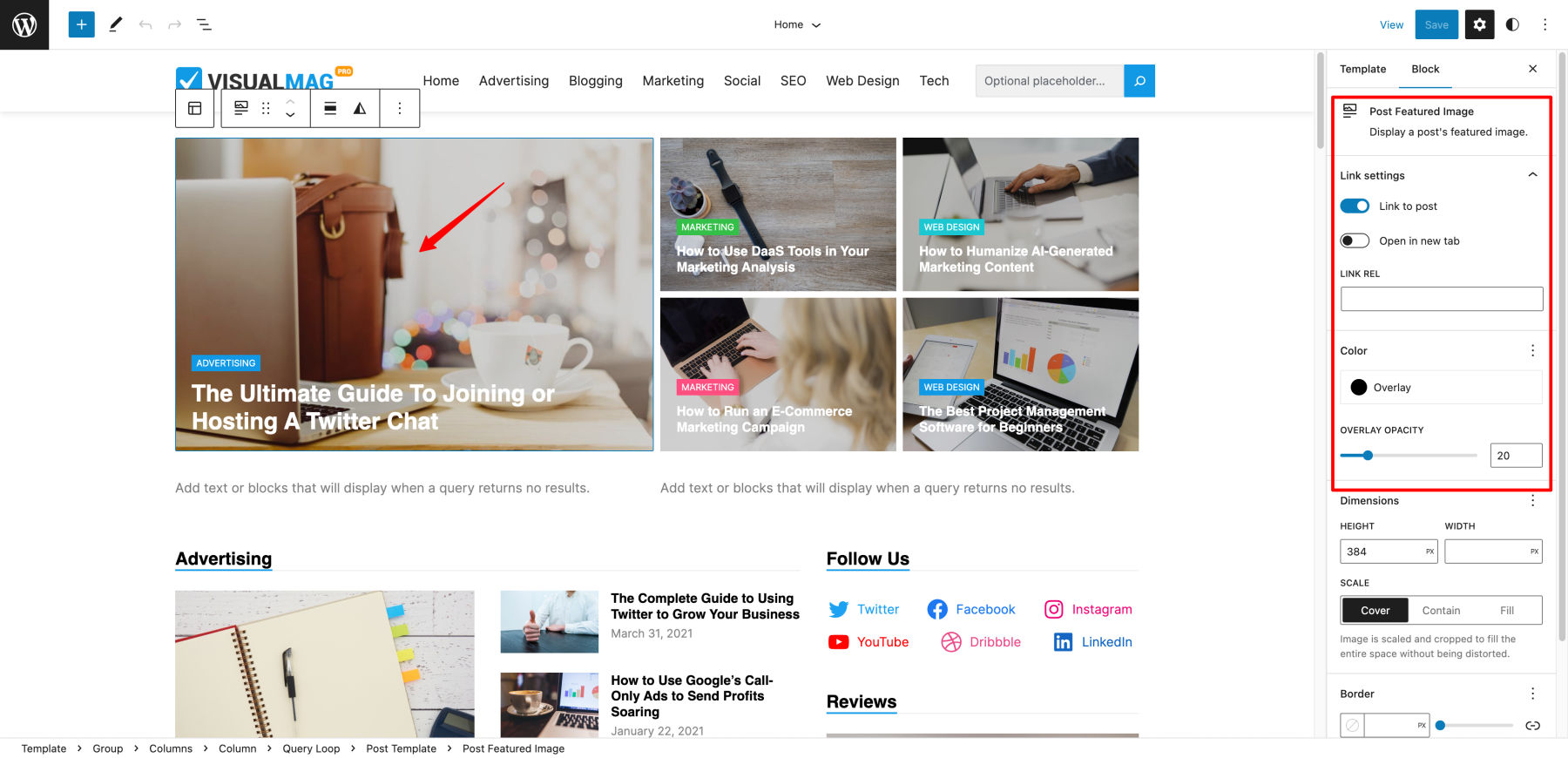
Setting Up Content Block / Query Loop in WordPress Site Editor
Just click on any section you want to edit and you’ll see a toolbar and setting options for that section/block that you can customize the way you want:
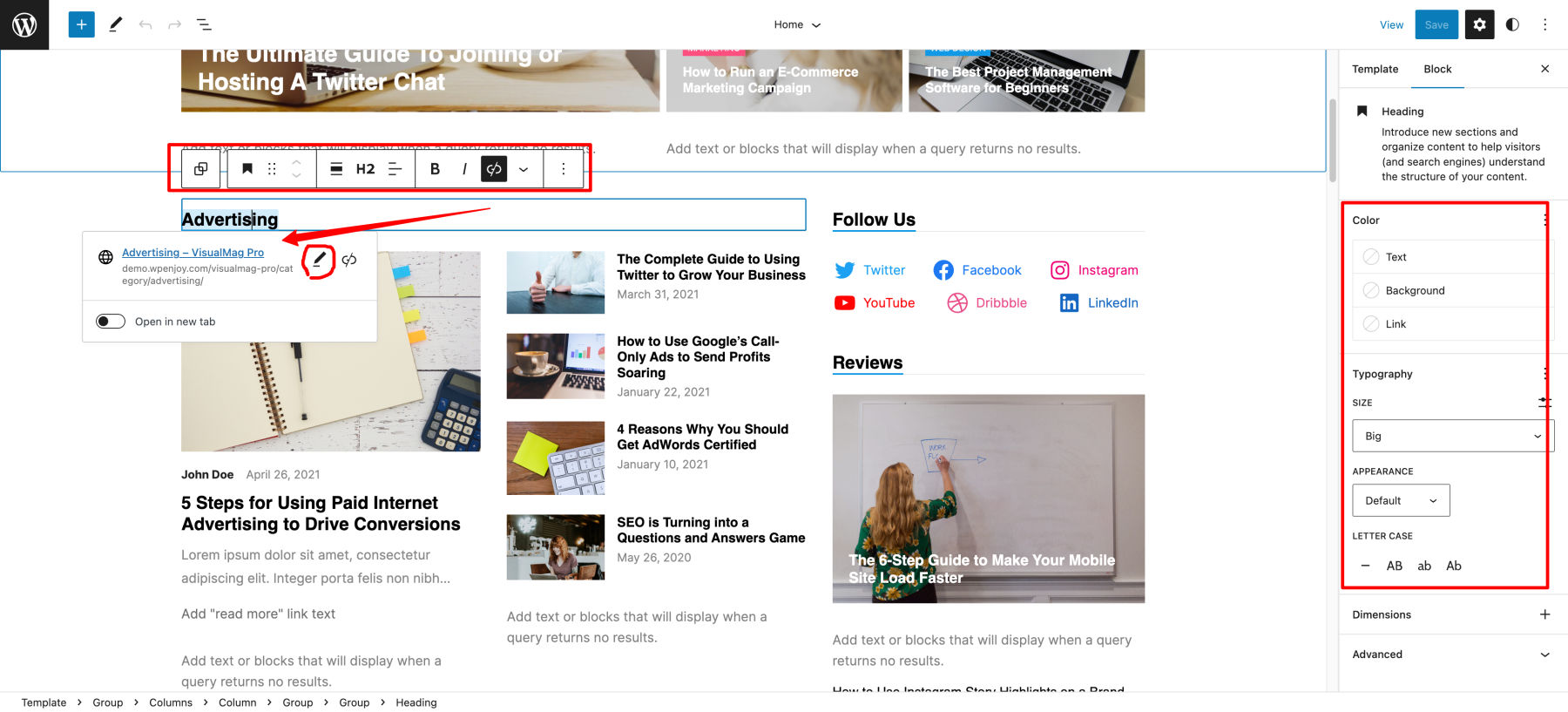
You need to select and configure the Query Loop blocks to display the posts you want, in our VisualMag Pro demo, we chose to display posts of a specified category for each Query Loop block:
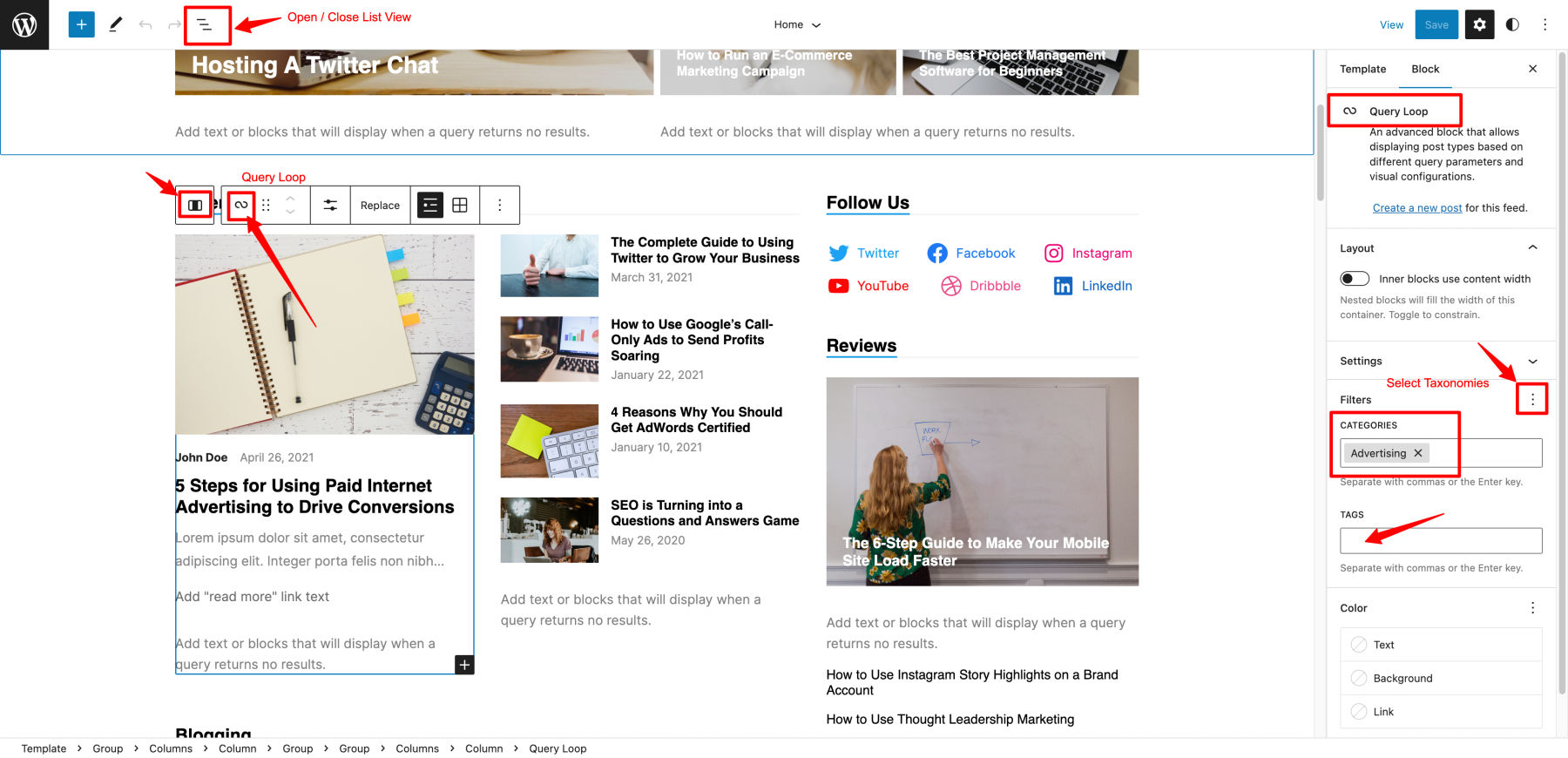
You can also open the List View to find the Query Loop Blocks easily:
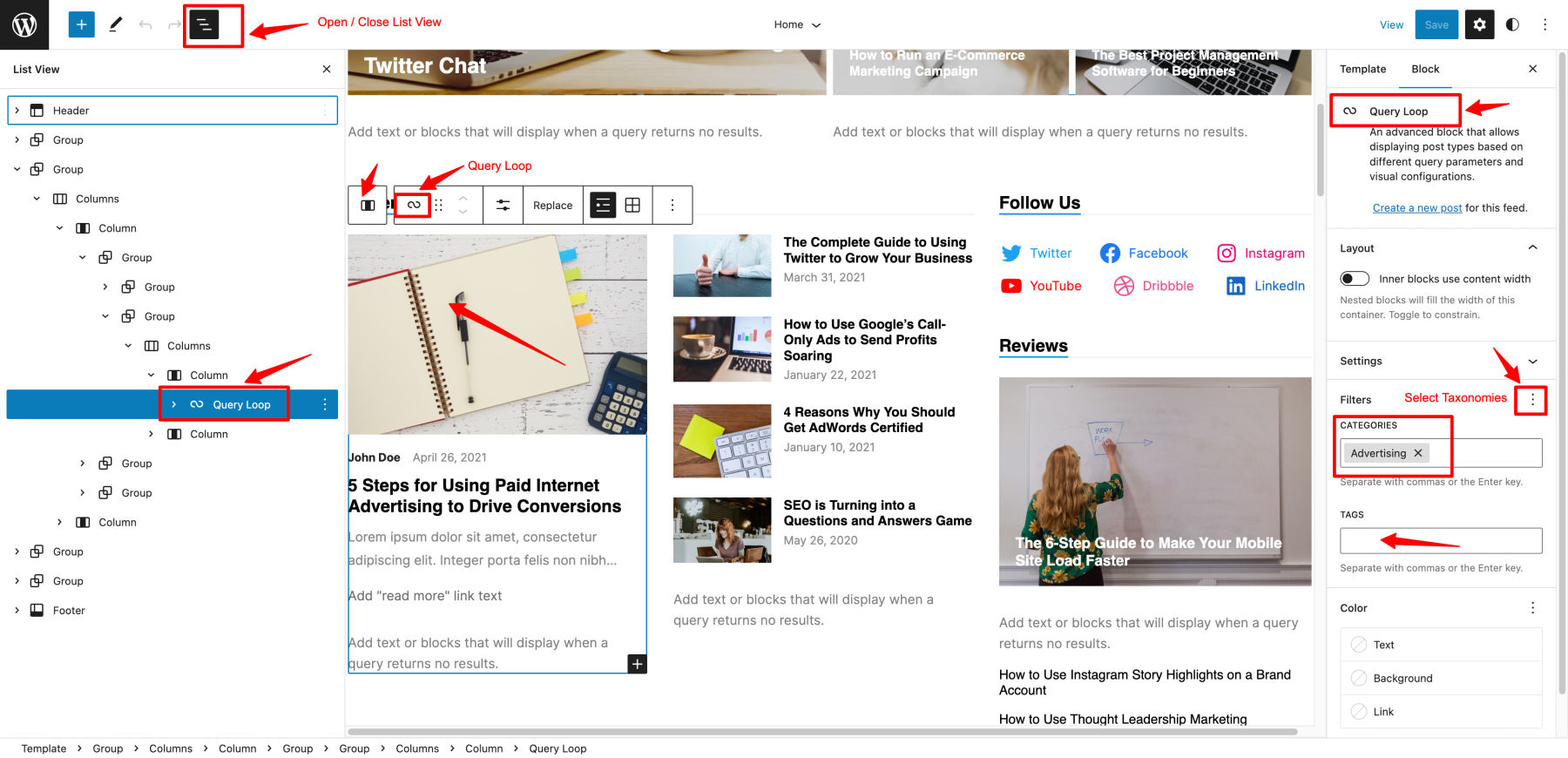
Customize Pre-built Templates
Click on the WordPress logo in the upper left corner of the Site Editor, and you’ll see the menu links for Templates and Template Parts:
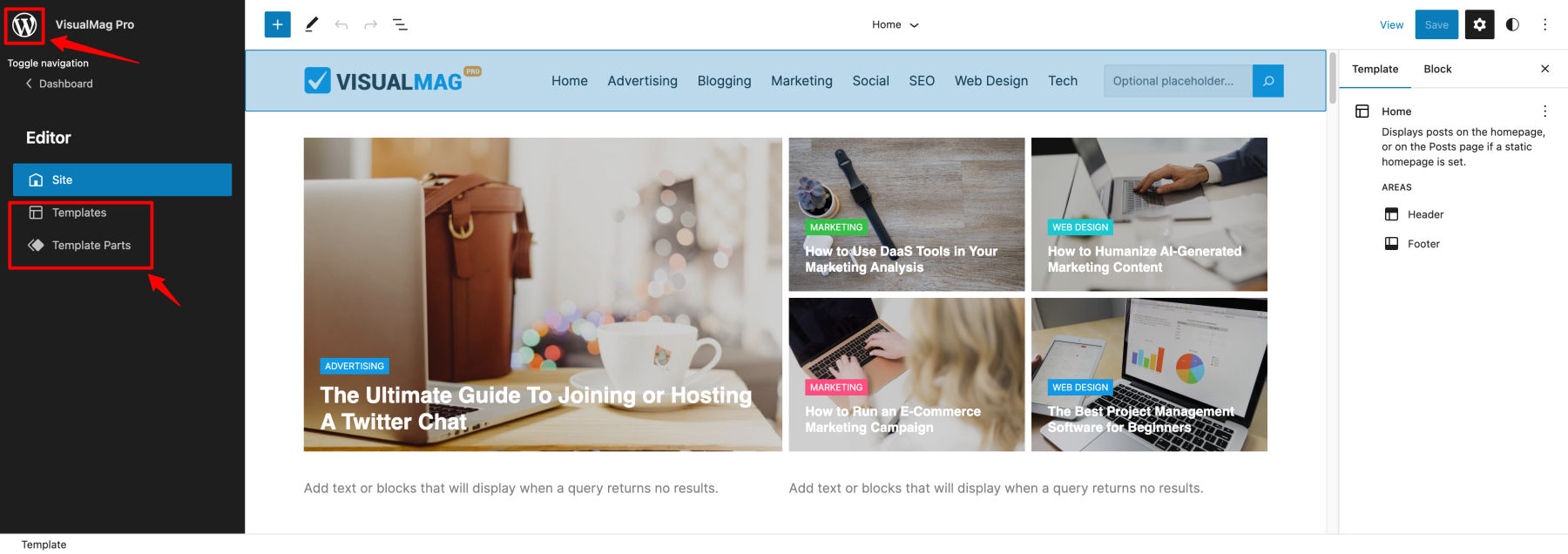
You will see a list of Templates and Template Parts, just click each item and customize the way you want.

For example, you can customize the Archive template (for categories, tags page):
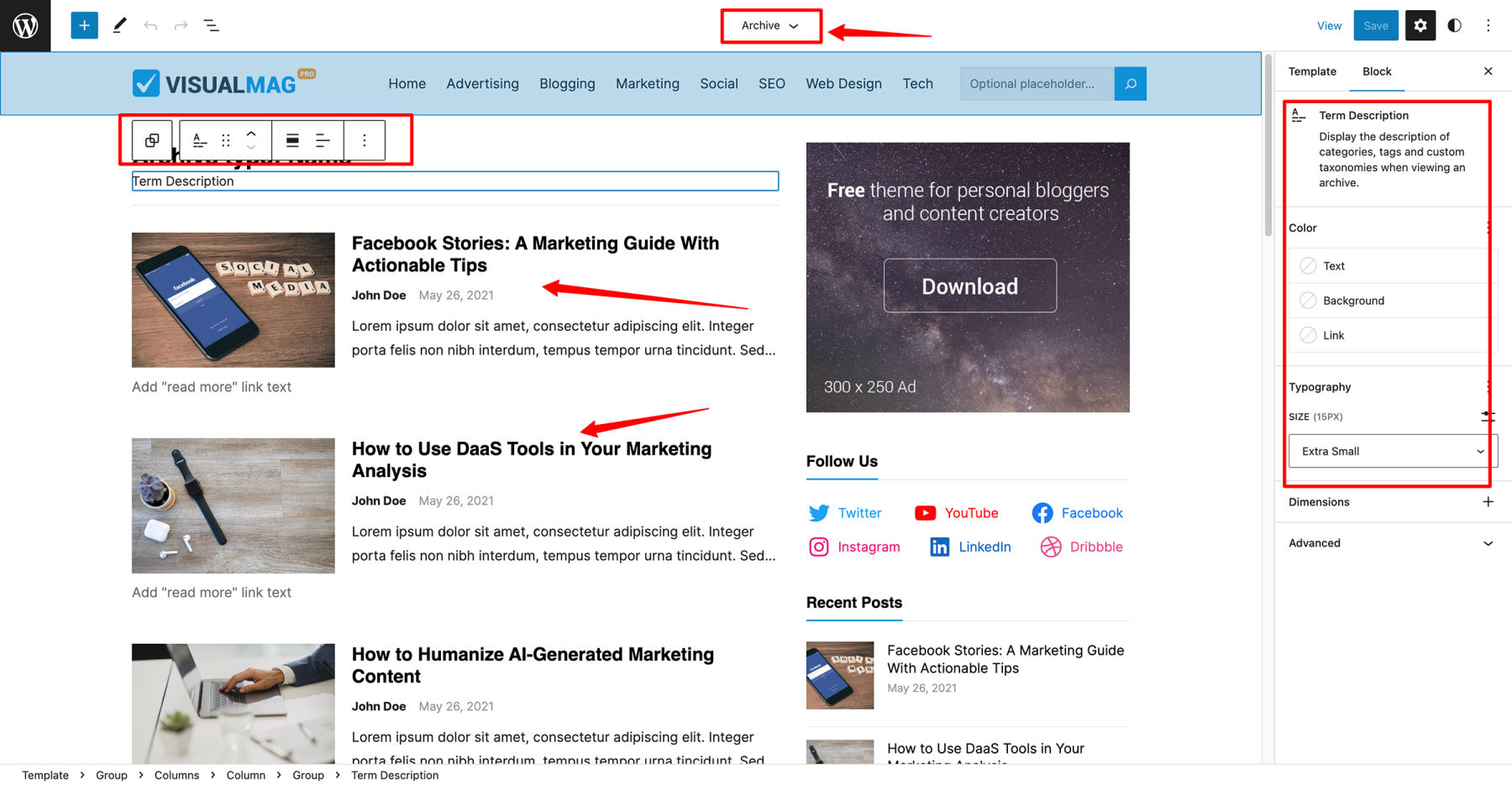
And the Single template (for single posts):
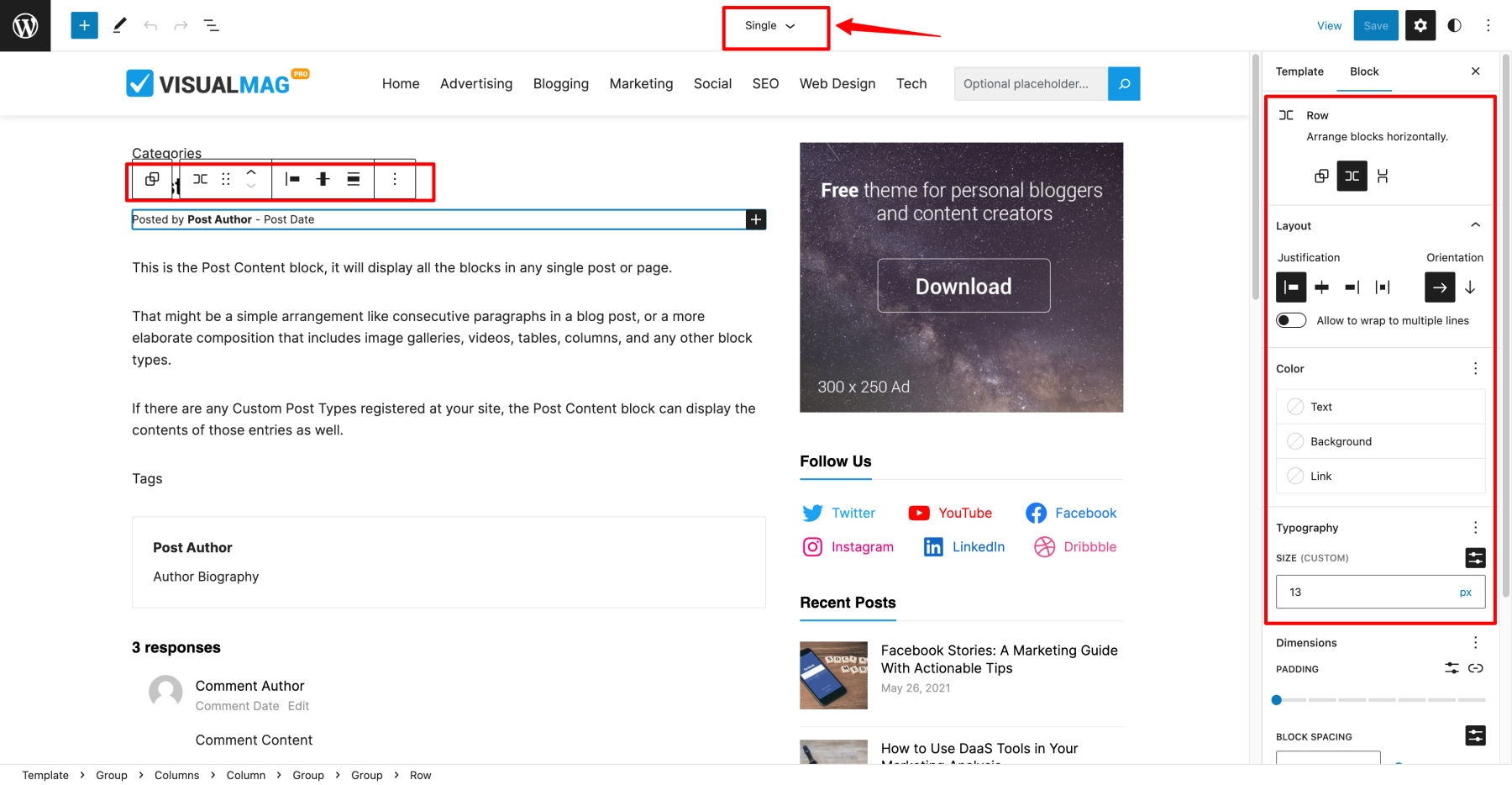
For more information about the WordPress Site Editor, you can learn it here: